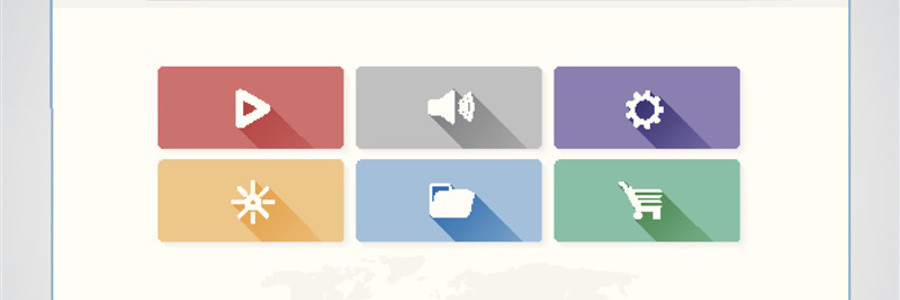You pay close enough attention to the links you click to avoid clicking on something like goolge.com or evrenote.com…right? Because if you’re not, you could end up exposing your computer or smartphone to a host of malware. The newest phishing attack strategy is the worst of all, and can catch even the most astute users off guard.
What are homographs?
There are a lot of ways to disguise a hyperlink, but one strategy has survived for decades — and it’s enjoying a spike in popularity. Referred to as “homographs” by cybersecurity professionals, this phishing strategy revolves around how browsers interpret URLs written in other languages.
Take Russian for example, even though several Cyrillic letters look identical to English characters, computers see them as totally different. Browsers use basic translation tools to account for this so users can type in non-English URLs and arrive at legitimate websites. In practice, that means anyone can enter a 10-letter Cyrillic web address into their browser and the translation tools will convert that address into a series of English letters and numbers.
How does this lead to phishing attacks?
Malicious homographs utilize letters that look identical to their English counterparts to trick users into clicking on them. It’s an old trick, and most browsers have built-in fail-safes to prevent the issue. However, a security professional recently proved that the fail-safes in Chrome, Firefox, Opera and a few other less popular browsers can be easily tricked.
Without protection from your browser, there’s basically no way to know that you’re clicking on a Cyrillic URL. It looks like English, and no matter how skeptical you are, there’s no way to “ask” your browser what language it is. So you may think you’re clicking on apple.com, but you’re actually clicking on the Russian spelling of apple.com — which gets redirected to xn—80ak6aa92e.com. If that translated URL contains malware, you’re in trouble the second you click the link.
The solution
Avoiding any kind of cybersecurity attack begins with awareness, and when it comes to phishing, that means treating every link you want to click with skepticism. If you receive an email from someone you don’t know, or a suspicious message from someone you do, always check where it leads. Sometimes that’s as simple as hovering your mouse over hyperlink text to see what the address is, but when it comes to homographs that’s not enough.
In the case of homographs, the solution is unbelievably simple: Manually type in the web address. If you get an email from someone you haven’t heard from in 20 years that says “Have you checked out youtube.com??”, until your browser announces a fix, typing that URL into your browser’s address bar is the only way to be totally sure you’re safe.
For most, this trend feels like yet another development that justifies giving up on cybersecurity altogether. But for small- and medium-sized businesses that have outsourced their technology support and management to a competent and trustworthy IT provider, it’s just another reason to be thankful they decided against going it alone. If you’re ready to make the same decision, call us today.