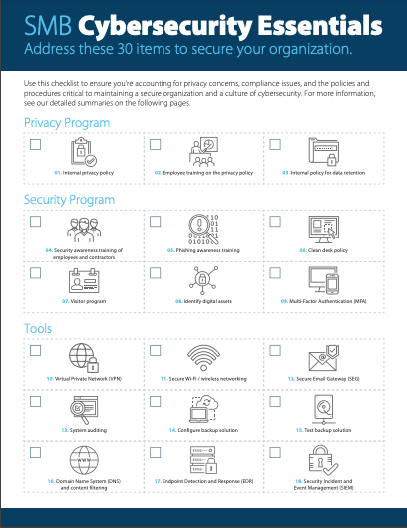It’s been almost a year since Microsoft released its latest operating system, Windows 11. And while some features and keyboard shortcuts were carried over from Windows 10, several new ones have been added. Here’s a list of handy keyboard shortcuts to help you get the most out of Windows 11
General Windows 11 shortcuts
These shortcuts are for general functions, such as copy, cut, paste, and more.
| Command | Function |
|---|---|
| Ctrl + A | Highlights all items in the active window |
| Ctrl + C | Copies the highlighted items |
| Ctrl + X | Cuts the highlighted items |
| Ctrl + V | Pastes the cut or copied items |
| Ctrl + Z | Undoes recent changes |
| Ctrl + Y | Redoes recent changes |
| Ctrl + Shift + Drag an icon | Creates a shortcut |
| Shift + Left mouse click | Selects multiple items |
| Ctrl + O | Opens a file |
| Ctrl + S | Saves a file or folder |
| Ctrl + Shift + S | Opens the Save As dialog box |
| Ctrl + N | Opens a new window |
| Alt + Tab | Switches between active tabs or windows |
| Alt + F4 | Closes an active window |
| Shift + Delete | Deletes a file or folder without going through the recycle bin |
| F5 | Refreshes the active window |
Windows 11 Command Prompt shortcuts
These shortcuts will help you navigate the Command Prompt terminal faster.
| Command | Function |
|---|---|
| Ctrl + A | Selects all items |
| Ctrl + M | Activates Mark mode |
| Ctrl + F | Opens the Find dialog box |
| Esc | Deletes everything you typed |
| Up and Down arrow keys | Cycles through the command history |
| Page Up/Down | Moves the cursor up or down a whole page |
| Shift + Home | Repositions the cursor at the start of the current line |
Windows 11 File Explorer shortcuts
Use these File Explorer shortcuts to manage your files and folders more efficiently.
| Command | Function |
|---|---|
| Win + E | Opens File Explorer |
| Ctrl + N | Opens another File Explorer window while you’re in File Explorer |
| Ctrl + E | Goes to the Quick access search bar |
| Ctrl + W | Closes File Explorer |
| Ctrl + Mouse scroll | Changes how files and folders can be viewed |
| F4 | Goes to the File Explorer address bar |
| F5 | Refreshes the current File Explorer window |
| F6 | Toggles between the left and right pane |
| Ctrl + Shift + N | Creates a new folder |
| Alt + P | Shows/Hides the preview panel |
| Alt + Enter | Shows the Properties window of the selected item |
| Alt + Left or Right arrow keys | Toggles between the next and previous folders |
| Alt + Up arrow key | Goes to the parent folder or directory |
| Num Lock + Plus (+) key | Expands the selected folder |
| Num Lock + Minus (-) key | Collapses the selected folder |
New Windows 11 keyboard shortcuts
Here are keyboard shortcuts you’ll find only in Windows 11.
| Command | Function |
|---|---|
| Win + C | Opens the Microsoft Teams chat app |
| Win + H | Opens Voice Typing |
| Win + A | Launches the Quick Settings flyout |
| Win + N | Opens the Notification Center |
| Win + W | Brings up the Widgets pane |
| Win + Z | Launches the Snap Layouts flyout |
Remembering all these keyboard shortcuts can be difficult, but learning them can save you significant time and effort while working on tasks on a Windows 11 computer.
Having a printed copy of these shortcuts next to your computer will help you remember them or serve as a quick reference.
If you want to find more ways to increase your productivity using Windows 11, call our experts today.
Download this
Cybersecurity Essentials
Checklist
to make sure your business is safe from all types of cyber attacks.
By downloading this, you are agreeing to get emails from us. We promise, we will not spam you. And you are free to unsubscribe anytime you want. We hope you won't do as we have more awesome content comin!